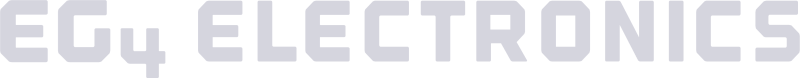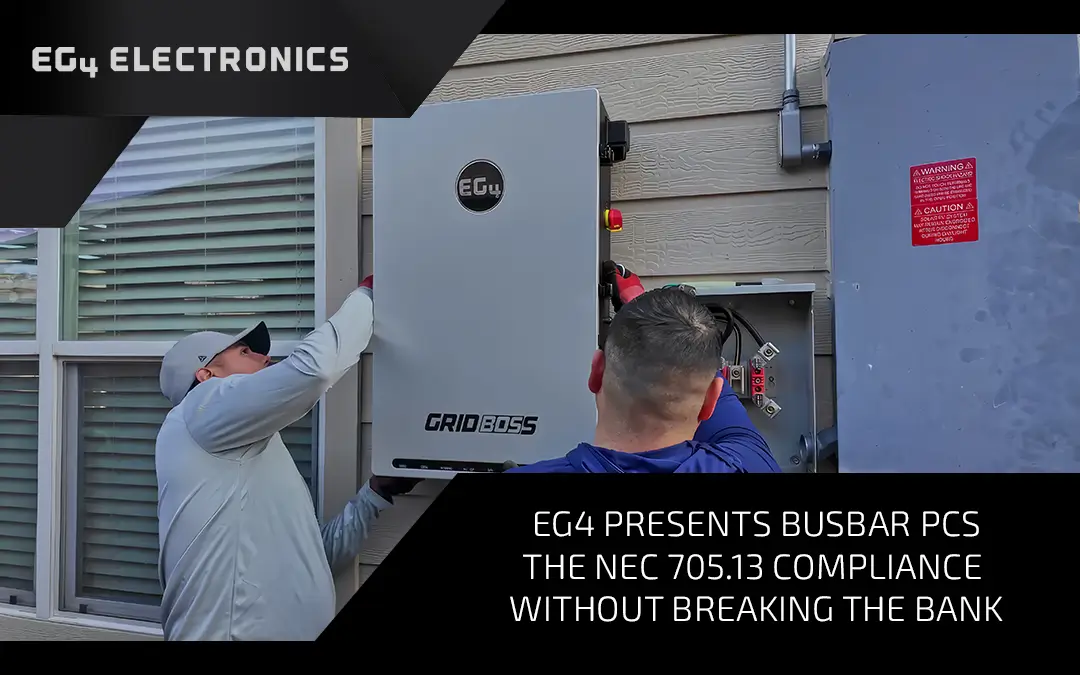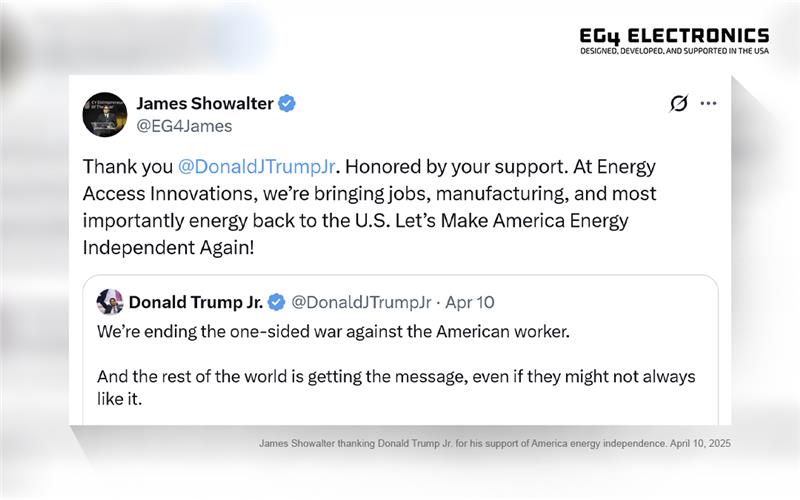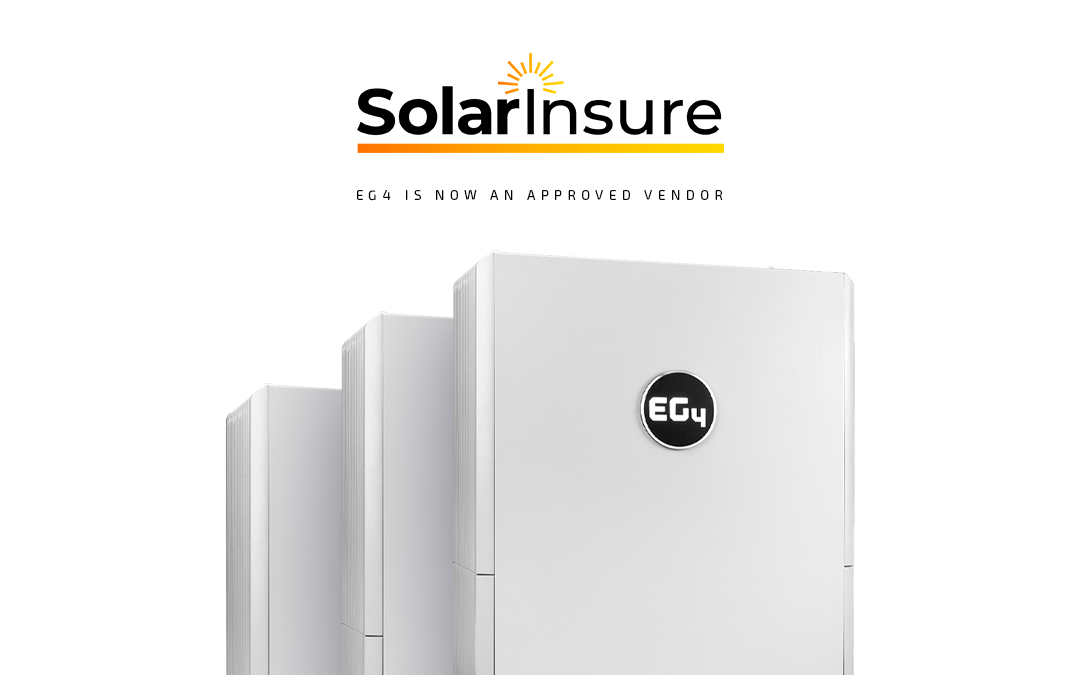At EG4 Electronics, we’re committed to giving you full control over your energy future. True energy independence means managing your system on your terms, without interference. That’s why we’ve introduced the option to disable remote support on EG4 inverters, empowering you to take charge of your Energy Storage System (ESS) while safeguarding your privacy.
Take Full Control of Your ESS
Disabling remote support means your system is entirely under your control, with no external access, including from EG4 technical support or installers. Here’s how it benefits you:
- Unrestricted System Control: Only you can modify settings like grid interaction parameters, battery charging profiles, and operational modes.
- Ownership of Firmware Updates: Decide when or if firmware updates occur, ensuring stability and avoiding unauthorized changes.
- Enhanced Stability: Prevent unexpected system modifications for consistent and reliable performance.
- Simplified Troubleshooting: With full oversight, it’s easier to diagnose and resolve issues.
Privacy Matters
Your energy data is personal. By disabling remote support, you block unauthorized access to your system’s settings. Operational data for monitoring or support remains optional, putting you in control of how your system operates and who can assist.
How to Disable Remote Support
- Log in to the EG4 Monitoring Website.
- Go to Configuration > Users.
- Select User Management and disable the “Remote Tech Support” setting.
- (Optional) Re-enable remote support temporarily for diagnostics if needed.
Important Considerations
- Disabling remote support requires on-site assistance for troubleshooting or updates.
- Temporary remote access can be enabled for diagnostics, always with your permission.
Confidently Manage Your ESS with EG4 Electronics
EG4 Electronics empowers you to confidently manage your ESS, ensuring energy independence and protecting your privacy. With this feature, your energy system operates entirely on your terms. For more information about how to disable remote support for your ESS, take a look at this technical support bulletin on the topic.