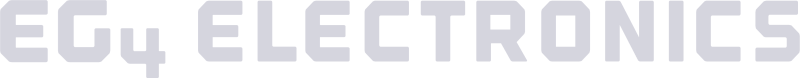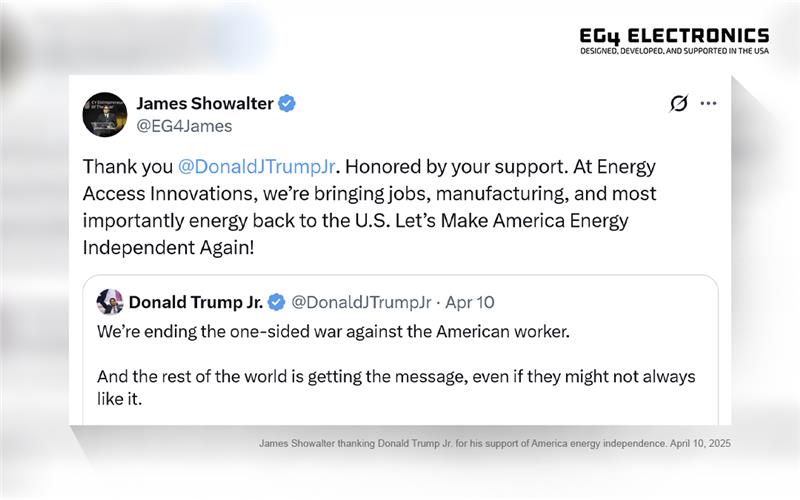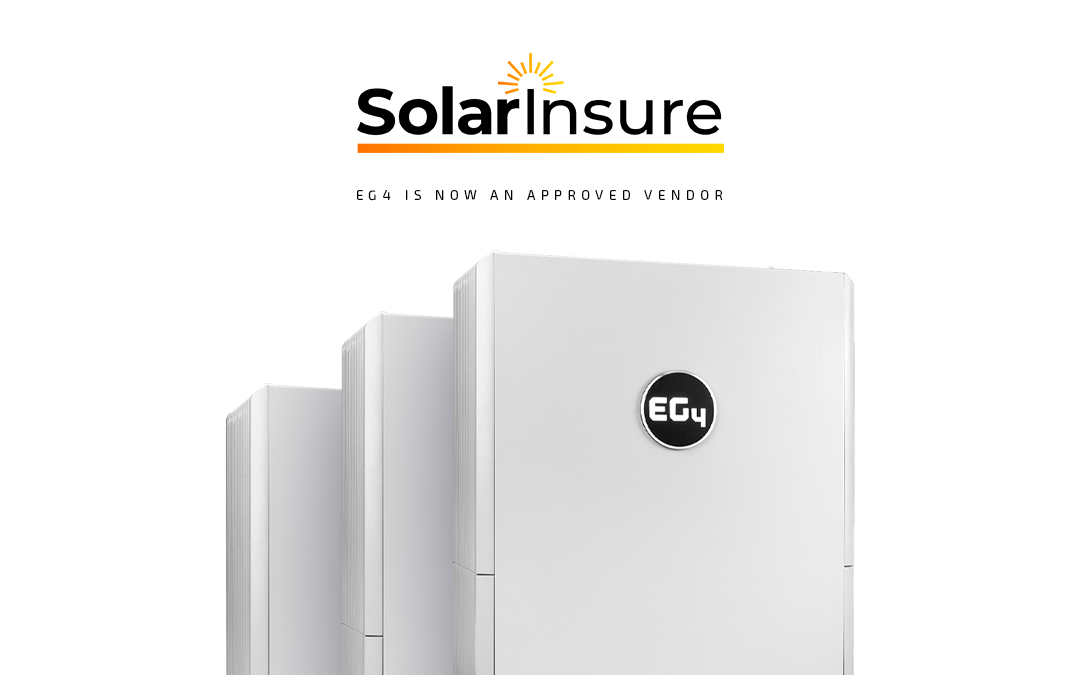The solar landscape is constantly changing as our technology evolves and develops. As a leader in this industry, we strive to stay ahead of the curve by constantly improving our offerings as we deepen our relationship with emerging solar innovations. As we go through this process of growth our customers need to be aware of and participate in system updates from time to time. This helps optimize your system and has the potential to enhance or even add features to your product. Today, we embark on a journey to demystify the RS232 update process for the PowerPro All Weather Battery—a guide designed not just for today but as a timeless reference for all your future firmware updates. Feel free to follow along with our video guide as well.
Newly Enhanced Heater Logic
Our latest firmware update brings a game-changing update to the PowerPro battery heater logic. Previously, a charge attempt had to be made in order to power the heater. Now, the heater can power on in any state, seamlessly integrating between charging/discharging and idle states. Your battery’s heater will spring into action when all four cell temperature sensors dip below zero degrees Celsius, drawing a four Amp discharge. It will continue to discharge until each sensor reads a minimum of six degrees Celsius, at which point the heater gracefully powers off.
Please be aware—the heater remains dormant at a 10% state of charge or below. Because of this fact, we strongly recommend that your PowerPro battery be recharged as often as possible to keep the SOC above 10%.
Gearing Up & Planning Ahead
Before you embark on this firmware odyssey, assemble your arsenal. You’ll need a computer as well as an RS232 cable with the correct pinout—pinned out at four and five on the RJ45 port. Connect this to the battery comm port on your PowerPro battery, plug the USB-A into your computer, and power up the BMS switch.
Take a quick detour to our PowerPro AllWeather Heater Firmware download page. Navigate to, “EG4® 14.3kWh PowerPro WallMount AW – Firmware.zip,” where you’ll find not just the firmware but also a comprehensive update guide and changelog. Think of these are your maps and charts to help guide you along the way.
- Please familiarize yourself with the contents of the update guide before attempting to update your battery or batteries! Failure to do so can result in a, “soft-bricked” battery.”
- Do not disconnect the RS232 cable, or power off the computer during the update process. This will lead to a, “soft-bricked,” BMS.
- Remove all CAT communication cables between the Battery-Comm that are being used to parallel batteries. Failure to do so will result in a, “soft-bricked,” BMS if attempting to update multiple batteries in parallel.
- Only power on the BMS of the EG4 PowerPro Battery you are updating one at a time, failure to do so will result in a, “soft-bricked,” BMS if attempting to update multiple batteries at the same time.
Navigating Firmware Updates
With your toolkit prepped, let’s navigate the firmware. Launch the PowerPro BMS RS232 updater, then, confirm that your RS232 cable is correctly recognized in the program. Now, the pivotal moment—import the hex file named “PowerPro Heater logic change.hex.” It’s the cornerstone of this update, so pay close attention and confirm through the uploader that it is loading the correct file; this is indicated by on-screen text that should read, “Loading Hex File: PowerPro Heater logic change.hex.”
Click “Open Comport” and then initiate the update by clicking “Start Update.” If you have followed all of these steps correctly, you’ll witness the message “Update finish, exit bootloader,” signaling the completion of your solar battery’s upgrade. Close the Comport and the program; mission accomplished!
You’re Now the Captain of Your Battery!
Congratulations, you’ve successfully been at the helm of your PowerPro All Weather Battery’s firmware update. Your journey toward energy independence has just taken a leap forward. Should you have any questions, concerns, or comments, our talented EG4 Technical Support team stands eager to assist.
Stay connected with us for more groundbreaking insights and tips to help solar make sense for you.